All I Wanted for Christmas Was an iPad
If you were lucky enough to receive an iPad over the holidays and are now feeling that billowy excitement over what you can do with it, this post is for you. I’ll share my inspiration (looking at you, David Hockney), a few iPad drawings created by myself and a colleague, some apps and websites for you to go exploring, and some hopeful research on the future of digital art.
My 84-Year-Old Hero
If David Hockney has embraced the world of digital art, what excuses do we have not to give it a whirl? As one of the planet’s most influential artists alive today, Hockney has, for the past several years, created iPad drawings using a program called Brushes Redux. He applies multiple layers of vivid color, just like he would do in a painting. Last year, a friend visited the Museum of Fine Art in Houston. Below are some photos she took while touring Hockney’s exhibit, titled “The Joy of Nature.”


My Favorite Drawing App
Because there are so many digital art apps in the marketplace, it helps to know where to begin. I’ve tried several apps on Creative Bloq’s curated top 22 list, including Illustrator, Photoshop, ArtRage, Affinity Designer, Artstudio Pro, and Procreate. They all have their advantages, but I think Procreate is the best value for iPad work. It’s fast, responsive, intuitive, and has more than 200 brushes. You can start and finish large works of art right on your iPad — although I, as well as other artists I know, start our art on Procreate using an iPad and then transfer the work to a Photoshop or Illustrator desktop program.
One of my favorite things about Procreate is the flexibility of having a “do-over.” As an artist with training in traditional natural science and botanical illustration, I focus on realism, and I still draw from life with graphite and colored pencils every single day. However, working in Procreate with the ability to “undo” allows me to be a little more playful and try out different media for other types of projects. It’s possible to create a decent number of layers in Procreate depending on the size of your project. For more insight into layers limits within Procreate, visit this website.
Another reason I enjoy Procreate is the community. For example, on this discussion board alone, fellow Procreate aficionados create hundreds (if not thousands) of unique brushes. Etsy also has a huge group of people selling these brushes, including nature, neon, and portrait brushes for skin, eyes, and hair. And that’s only the beginning!
A Bird, a Beach House, and a Moonlit Bear
All of my artwork on Procreate is done on the latest generation iPad Pro 12.9-inch, including the images below. “Golden Eagle” was inspired by an eagle I saw on a winter summit hike at nearby Mount Mitchell here in western North Carolina. As my first Procreate piece, it was a bit of a challenge to figure out how to mimic the feathers and the texture around the eye area. For the feathers, I ended up using the Fine and Flowing Hair brushes located under Materials in Procreate’s standard brush library. I used a combination of brushes from the library’s Industrial section to create the grayish texture around the eye.
The second image, “Outer Banks Beach House,” was prompted by a winter trip Mark and I took to North Carolina’s famed barrier islands. After our visit, I took an online digital art class by Texas multi-media artist Tricia Dewey. Have you ever seen the 2008 movie “Nights in Rodanthe,” starring Richard Gere and Diane Lane? It’s set in a tiny town in the Outer Banks, and features a rambling, weathered house on the Atlantic shore. That home, along with others in the area, were inspirations for this piece — a digital collage with hand-drawn elements and many textural overlays and filters.

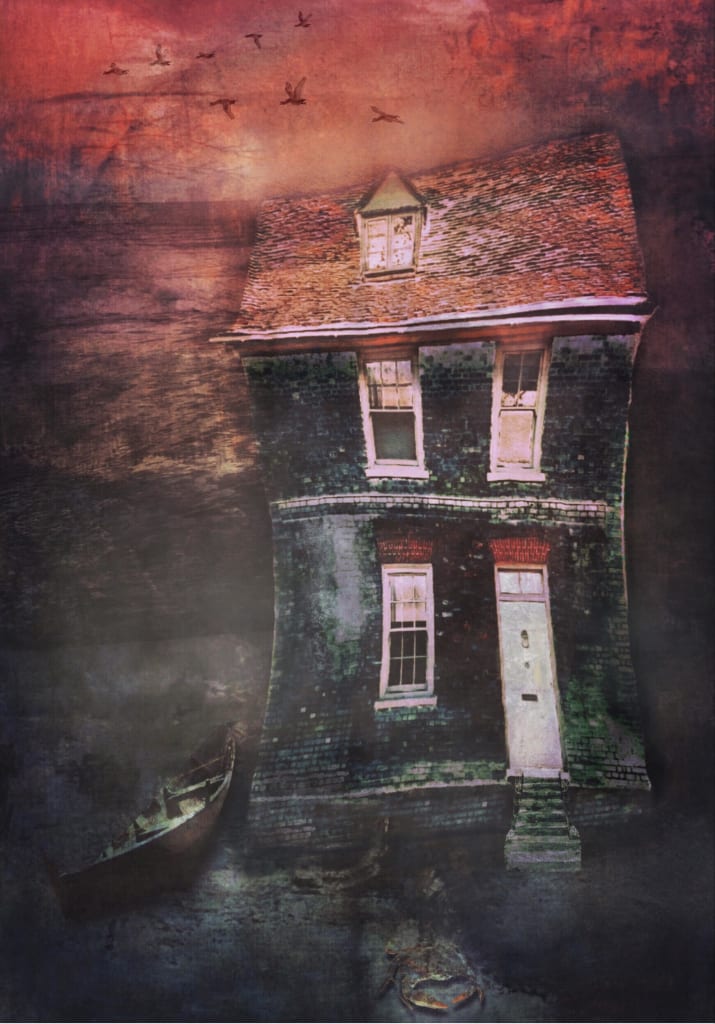
You may recognize the Panda drawing below if you’re opted into the Frame Destination email list. My Frame Destination colleague, Scooter Thompson, created this painterly version of our mascot, Artie, for a Halloween promotion. He did the bulk of his work in Procreate, and then fine-tuned it in Photoshop.

A Word About Printing
If you intend to print your digital artwork, make sure your dpi and size are high enough. For art you’ll view closely, 300 dpi is preferred. Art seen from farther away can be lower, down to 150 dpi. Finding paper to fit your work may, in some cases, be tricky. I like Red River Paper for its selection of sizes: standard, hard-to-find, pano, and rolls. Coincidentally, Red River’s standard paper sizes below correlate with Frame Destination frames:
Digital Artist Resources
If you’re encouraged by the possibilities mentioned in this post, you may want to join an organization that supports digital as a legitimate fine-art medium. The National Association of Digital Artists is one such resource for anyone whose work involves pixels. You’ll find information on exhibitions, classes (some local, some online), and calls for entry. Be on the lookout for other organizations as the medium grows.
And if you’d like to learn more about creating with Procreate, this four-week online course begins Saturday January 22. It includes a free one-year membership in the Rhode Island Watercolor Society.
In addition, I’ve personally taken affordable and informative Procreate courses with these artists:
Art with Flo — Fully narrated video tutorials and access to exclusive brushes.
Bardot Brush— Tutorials, challenges, color palettes, and brushes.
Is There a Digital Future for Your Art?
Although there have been rumors that print design and professional photography are “dying arts,” the facts don’t support it. Check out these very positive statistics:
- According to the National Endowment for the Arts, between 2015 and 2021, the value added to America’s economy by creative professionals grew by an average of 4% annually.
- The U.S. Bureau of Labor Statistics revealed that demand for animators, visual effects artists, and graphic artists will increase.
- The rapidly growing “Gig Economy” includes the freelance artist sector, of which 53% of working Generation Zers are currently participating in — more than any other generation.
- Although year-to-year growth for the professional photography industry is estimated at only 5%, the value is expected to grow to $41 billion in 2023.
- With better accessibility to technology, the lines are blurring between photography as a hobby and as a profession, opening a whole new emerging sector of custom art prints for amateur photographers or home decorators.
- Local camera clubs are seeing a resurgence in membership. For example, the Boston Camera Club, which saw a decline in membership through the ’80s and ’90s, has seen a rise since 2000.
- The commercial printing market — books, direct mail, brochures, catalogs —is poised for remarkable growth over the next five years, as is “soft signage” in the form of banners.
So, if you have the desire to take your artistic skills into the digital arena for fun or for profit, I encourage you to go for it. Let us know how it’s going with a comment below.
Last Updated December 27, 2021
Sources
https://www.arts.gov/sites/default/files/Brief3GrowthStatesAccess.pdf
https://www.theartnewspaper.com/news/beeple-sells-for-christie-s-nft-art-auction-cryptocurrency
https://www.ibisworld.com/industry-statistics/market-size/printing-united-states/
https://www.firstresearch.com/Industry-Research/Commercial-Printing.html
https://3dinsider.com/photography-statistics/
https://www.websiteplanet.com/blog/freelance-stats/
https://www.theartnewspaper.com/news/beeple-sells-for-christie-s-nft-art-auction-cryptocurrency