How to Inventory Your Art
Taking inventory of your art may seem like the most tedious, left-brain thing you could ever do. And so, you resist. I did, too. For a long time my artwork resided in a giant portfolio loosely grouped into categories. However, when I had completed over a thousand images, I decided it was time to get better organized. Once I got started, I was delighted to discover that an inventory system streamlines the business realm of my art. Now when new opportunities pop up, I’m free to take them on.
Old School or Online
Full disclosure: I use a simple Excel spreadsheet to organize my art. But I’m fully aware that there are some creative, easy-to-use inventory software tools out there to explore. Whatever system you choose, it has to be meaningful in some way. Here are some tips to make the process a little less daunting.
Start at Oldest OR Newest Work
I always date my work, so it’s pretty easy for me to inventory from oldest to newest, which is my preferred method. However, if your work is updated, or the thought of digging through all your old art is stressful, then start inventorying your latest pieces first. That will give you momentum for tackling your past work. (Mind tricks are a beautiful thing.)
Include a Picture
Putting a picture of each artwork on your inventory sheet is probably a no-brainer for us artists. It helps you locate the item quickly and makes your spreadsheet a lot prettier to look at. Also, I personally get a sense of accomplishment when I see all my work together in one place neatly categorized.

Frame Destination customer and Artist David Brady agrees with this step. He tells us he photographs each work as it is complete. Additionally, he creates a sticker for the back of all his artwork which leads us to some of the information that may be included on the art itself to aid in the inventory process.
Assign an Inventory ID
For my art inventory format, I assign a unique inventory ID for each piece of art. That ID — which doubles as a file name for the saved image — consists of a numerical prefix, a subject, and the artwork’s title. I’m an artist and illustrator whose main focus is food, and one of my illustration series is about sandwiches. All artwork in the “Sandwich” subject category is inventoried on a single spreadsheet page. My oldest piece in this series is titled “Hamburger,” so that inventory ID is: 001SANDWICHHAMBURGER. I choose prefixes with three digits because I figured that 999 sandwich prints would be all I would ever want to make. But if you are a really prolific artist, then you might want to go with four digits or more. If you work in several mediums, you should incorporate codes for each, such as OP for Oil Painting and PR for Print. And, if you collaborate with other artists, adding your initials can help avoid confusion. As you can imagine, there are endless ways to devise a numbering system. Play around with formats until you find something that feels intuitive to you.
This is a snapshot of my inventory spreadsheet page for sandwiches. You can add as much information as you feel necessary. Be sure to save your inventory file in a location other than your PC or laptop — for example, Cloud Storage, External Hard Drive, USB Stick, etc. Or if your art inventory is small you can even print it and tack it up for inspiration.
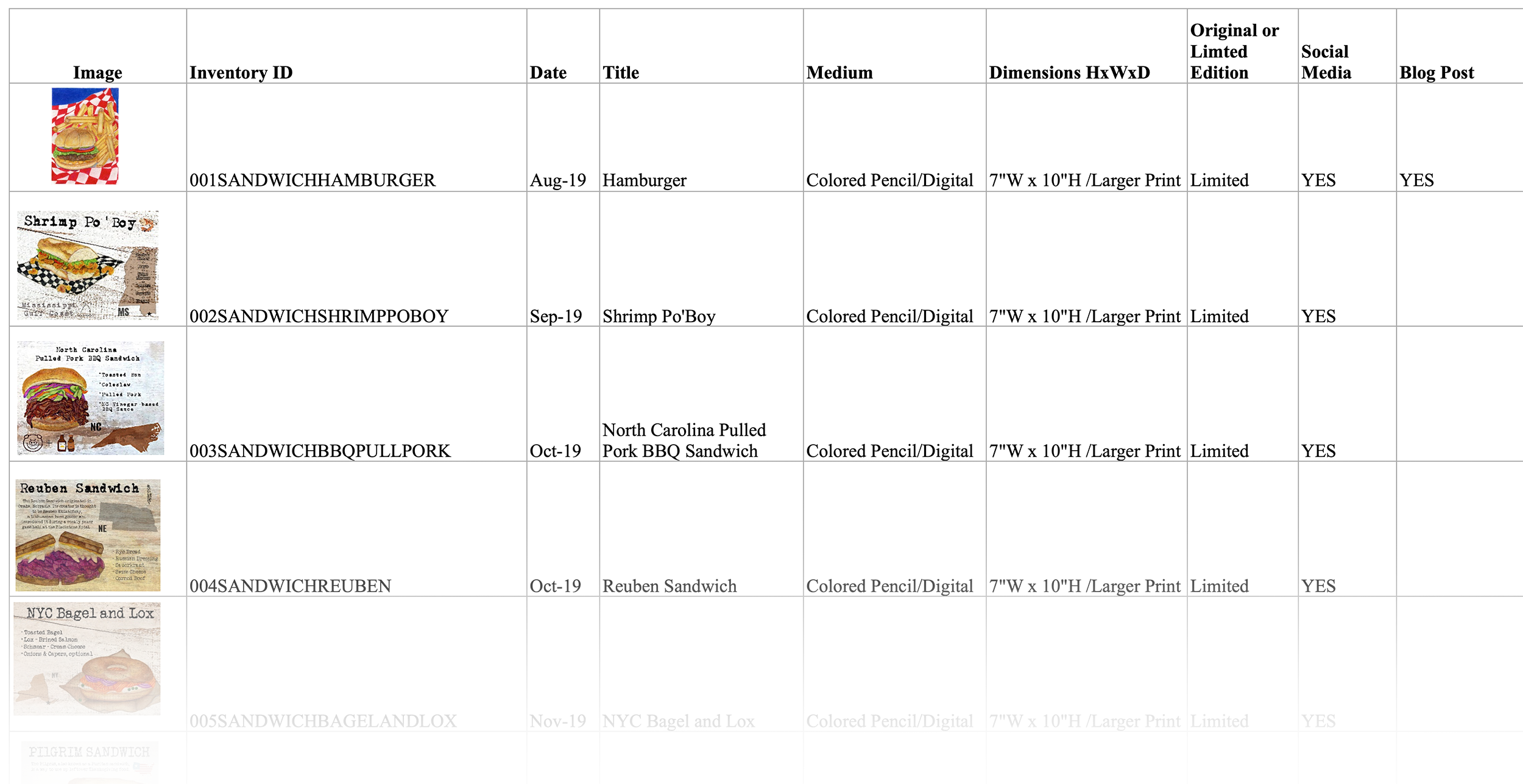
Include Key Details
Whether you use a simple spreadsheet or a fancy online app, cataloging your work includes making note of important information. This includes the full title of each piece, the category (such as sculptures or textiles), date created, edition number, signature (state whether it's signed or unsigned), mediums used and dimensions (include height, width, and depth with clarity on whether you’re talking inches, centimeters, or some other measuring unit). Other items to take note of include expenses (to help you set the price, and for taxes), location (at a gallery exhibit, in the attic?), and the price. The latter is vital in pricing future work and keeping track of price changes from one venue to another.
Online Options
For those who readily embrace digital organization, go exploring. Many platforms incorporate invoicing and contact management tools. Some allow you to import your spreadsheet, so you’re not totally recreating the wheel. We’ve heard good things about Artwork Archive, which has a reputation for being both intuitive and affordable. Others include GYST, ArtMoi, and ArtCloud.
Once your art inventory is complete, you can relax and enjoy the amazing feeling that comes with organization, awareness, and conquering a task you had been putting off.
I’m sending you virtual high fives for that.
P.S. Please comment below with your personal art inventory management system. We’d love to hear what works for you.
Last Updated October 17, 2023